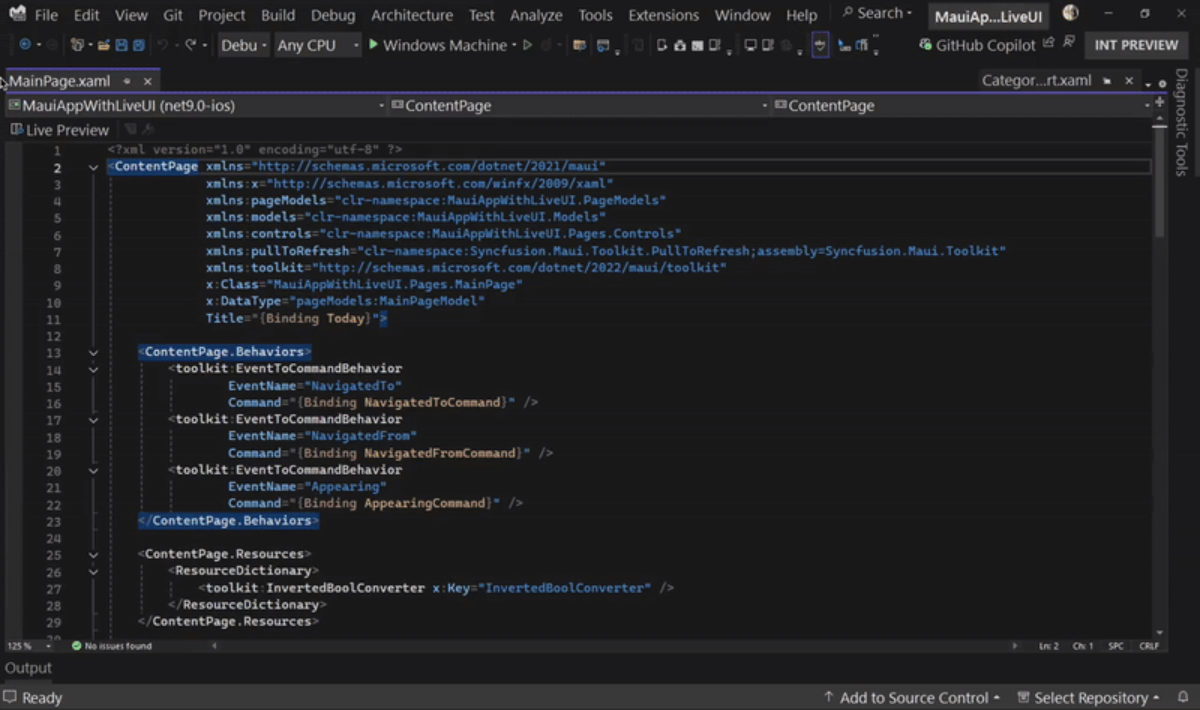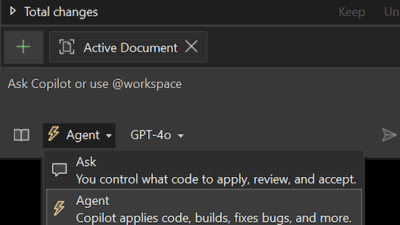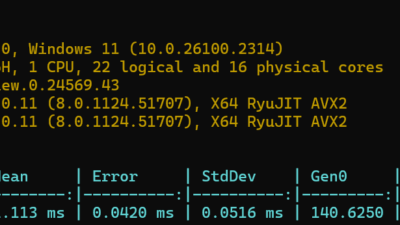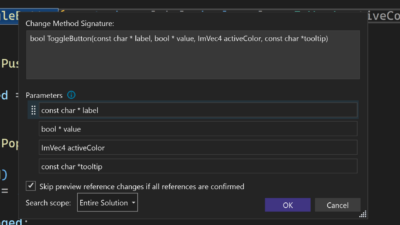We’re thrilled to announce the general availability of Visual Studio 2022 version 17.14! This release continues our mission to empower developers with faster, smarter, and more productive tools across all workloads.
There is so much for developers to love in this release, so be sure to check out the release notes for the full list. This is only the beginning, going forward, we’ll be bringing new features to you even faster with a new monthly release cadence for stable releases of Visual Studio! Here are some of the highlights you can look forward to when you update to 17.14 today!
AI Assisted Development with GitHub Copilot
GitHub Copilot in Visual Studio continues to evolve and add powerful productivity features for developers. In this release, we’re introducing agent mode (preview) to supercharge the AI assisted development experience. With agent mode, simply chat with Visual Studio using natural language and through that conversation, get it to complete multi-step, complex coding tasks for you. The agent understands your entire codebase and can recognize and fix errors automatically, suggest and execute terminal commands, and analyze run-time errors until your task is complete. Check it out:
Agent mode is in public preview and can be enabled in the preview settings today! In addition to the new agent mode (preview) in this release you will find even more great new features and enhancements:
- MCP Support (preview): Model Context Protocol (MCP) support provides the Copilot agent structured access to tools, data, and resources. It’s like a universal adaptor for AI applications that lets you connect to other data and tools without needing to build custom connections to each data source. MCP Support is in public preview and can be enabled in the preview settings today.
- AI doc comment generation: Automatically generate doc comments for C++ and C# functions. simply type what would trigger your doc comment format (such as ///) and Copilot suggestions will automatically fill out the function description based on the contents of the function. Read the blog post to learn more.
- Next Edit Suggestion (NES): NES leverages the previous edits made and predicts the next edit to come, whether it’s an insertion, deletion, or mix of both. Unlike code completions, which are limited to generating suggestions at your caret location, NES can support you anywhere in your file, where the next edit is most likely to occur. NES can be enabled in the settings.
Debugging & diagnostics
- Update your UI, live at design time: Live Preview is now available at design time, allowing you to see changes in your app UI in real-time. You can also use Hot Reload and other live UI tools in this way, ensuring a seamless workflow with .NET MAUI and WPF apps.
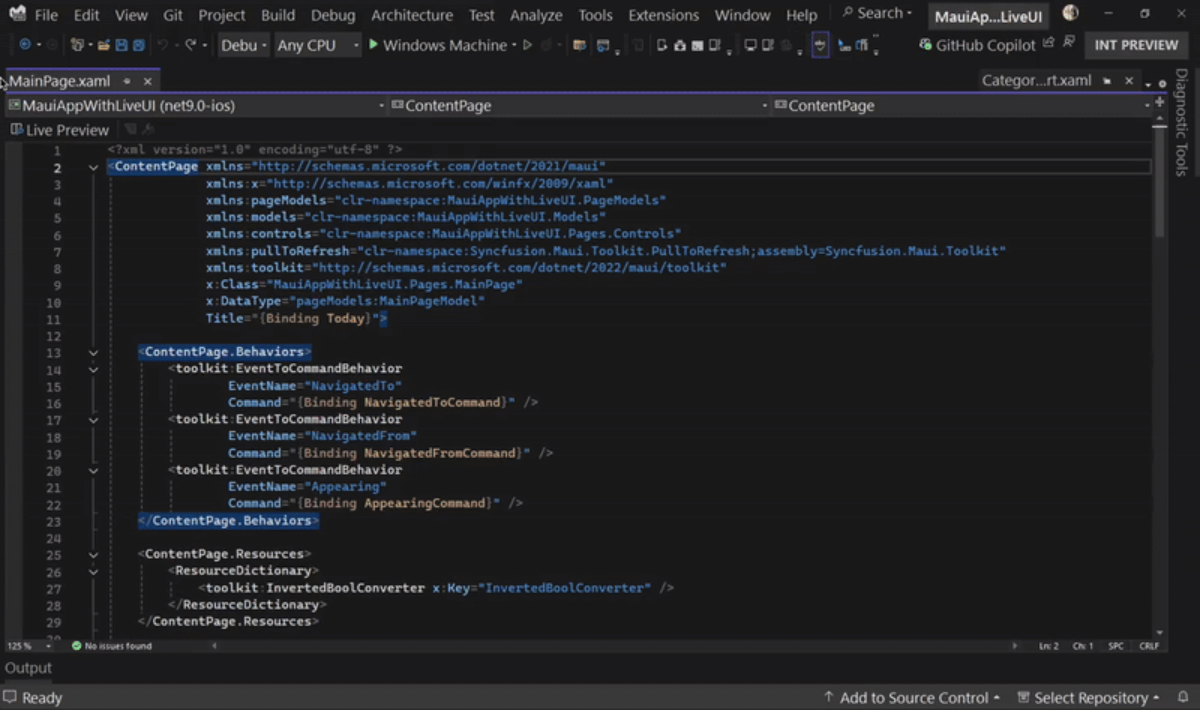
- New debugger for .NET MAUI apps: New Mono debug engine for .NET MAUI integrated into the Visual Studio Core debugger.
- Show datatips for LINQ Expressions: Enhanced LINQ expression debugging experience with clause hovering datatip.
- Zero-Length Array Allocation Insights: The .NET Allocation Tool now identifies zero-length array allocations, helping optimize memory usage and performance.
- C++ Dynamic Debugging: Full debuggability for your optimized C++ code without compromising on performance.
Git tooling
- View Outgoing / Incoming Commits: The Git Repository window now provides a filter at its toolbar to show only outgoing / incoming commits.

- Restore the Git repository window: Keep the Git Repository window open between restarts with this new setting.
- Default branch name: Allow users to customize the initial default branch when a new git repository is created.
Delivering new features in Visual Studio even faster!
We’re picking up the pace. Starting now, we’re shifting to a monthly release cadence for Visual Studio 2022, focused on AI-powered Copilot enhancements, deeper integration, and rapid iteration based on your feedback. Update today to 17.14 to enjoy the latest features and look for it to evolve every month with meaningful improvements you can count on! Look for our next feature update in June!
Lastly, we’ve started work on the next major version of Visual Studio, planned for release later this year. We’ll be sharing more details here soon—follow the blog to stay up to date with the latest Visual Studio news.
The post 🎉 Visual Studio 2022 v17.14 is now generally available! appeared first on Visual Studio Blog.