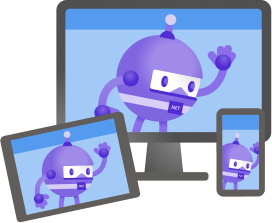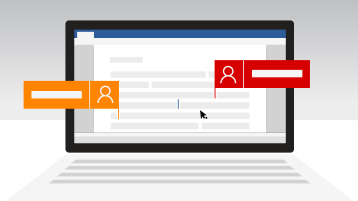Build 2025 is a wrap! We packed this year’s conference with tons of cool stuff around AI-powered coding, cloud-native apps, and the future of .NET. If you missed the live event or just want to revisit the good parts, here’s a roundup of can’t-miss content you’ll want to check out.
Note
All sessions are now available on-demand! The complete .NET at Build 2025 playlist is ready whenever you are. No need to binge it all at once – though you might be tempted!
 The TL;DR on Build 2025
The TL;DR on Build 2025
What a week! Build 2025 was packed with exciting stuff for .NET devs. Here are the biggest themes from the conference:
 .NET + AI = Amazing – Microsoft has gone all-in on making AI development in .NET easy and powerful (no surprise here, hopefully!). The tooling around LLMs, Microsoft Extensions for AI (now generally available), Semantic Kernel, and AI agents is getting really mature.
.NET + AI = Amazing – Microsoft has gone all-in on making AI development in .NET easy and powerful (no surprise here, hopefully!). The tooling around LLMs, Microsoft Extensions for AI (now generally available), Semantic Kernel, and AI agents is getting really mature. .NET Aspire is Ready for Prime Time – The cloud-native stack has evolved from “cool preview” to “production ready.” The observability, resilience patterns, and deployment tools are solving real problems.
.NET Aspire is Ready for Prime Time – The cloud-native stack has evolved from “cool preview” to “production ready.” The observability, resilience patterns, and deployment tools are solving real problems. Developer Joy – From running C# without projects to the slick new C# 14 features to deeper AI integration in the tools, there’s a clear focus on making development more fun and productive.
Developer Joy – From running C# without projects to the slick new C# 14 features to deeper AI integration in the tools, there’s a clear focus on making development more fun and productive. Modernization Made Easier – The new GitHub Copilot for .NET Upgrades capability, highlighted in Satya’s keynote, is a game-changer for modernizing legacy applications. It helps analyze, plan, and execute upgrades from older .NET versions to modern .NET with AI assistance every step of the way.
Modernization Made Easier – The new GitHub Copilot for .NET Upgrades capability, highlighted in Satya’s keynote, is a game-changer for modernizing legacy applications. It helps analyze, plan, and execute upgrades from older .NET versions to modern .NET with AI assistance every step of the way.
It’s clear we’re entering a new era where AI is a true collaborator in the development process. The most exciting part is that these aren’t just demos – you can start using most of these features today in preview form, with the full release coming in .NET 10 later this year.
 TL;DR: Build in 15 Minutes
TL;DR: Build in 15 Minutes
Got a coffee break’s worth of time? This video packs all the key Build 2025 moments into less than 15 minutes:
 Complete Build 2025 .NET Playlist
Complete Build 2025 .NET Playlist
For the completionists among us (you know who you are), here’s the full playlist with all our .NET content from Build 2025:
 Coolest Build Sessions for .NET Devs
Coolest Build Sessions for .NET Devs
Here are the sessions that had us geeking out, organized by topic so you can jump straight to what interests you:
 Must Watch Dev Tools Sessions
Must Watch Dev Tools Sessions
Scott and Mark Learn to…LIVE
The most-watched session of the whole event! Scott and Mark brought their A-game with a completely unscripted, no-slides demo extravaganza. They hooked up Copilot PCs, local models, frontier models, and (seriously) actual robots to show what’s possible with today’s dev tools. The live coding moments were both impressive and hilarious – especially when Mark’s robot decided to improvise! 
VS Code Live: The Good Stuff
The VS Code team showed off the new hotness coming to our favorite editor. The stuff they demoed around multi-repo workspaces and the new extension APIs had the chat going wild. Most exciting for .NET folks: the improved debugging and testing experience is going to save us all so much time.
 .NET & C# Leveling Up
.NET & C# Leveling Up
What’s Coming in C# 14
The C# team wrapped up all the highlights on about what’s cooking for C# 14. The pattern matching improvements are impressive, and the new collection expressions are going to make our code so much cleaner. Many developers are already excited about refactoring their codebases with these new features when they land!
No More Project Files?! dotnet run app.cs
This surprise announcement got the biggest applause of the week! We’ve all been there – just wanting to write a quick C# script without setting up a whole project. Well, now you can! Starting with .NET 10 Preview 4, you can literally just create an app.cs file and run it with dotnet run app.cs. No projects, no ceremony, just code. It’s perfect for quick scripts, tests, and experiments, but still gives you a path to grow when you need more structure. Check out the blog post for all the details on this exciting new feature.
Deep .NET with Hanselman and Toub
If you’re a performance enthusiast, this session is pure gold. Scott and Stephen went deep on .NET internals with a 100% live coding session. They diagnosed real performance issues on the fly and showed some brilliant optimization techniques. The segment on async/await optimizations is particularly eye-opening – these techniques could potentially yield significant throughput improvements in many applications.
 AI Agents Doing the Heavy Lifting
AI Agents Doing the Heavy Lifting
When AI Meets Your DevOps Pipeline
This session showcased autonomous AI agents that can actually help with code gen, testing, and deployment. The demo where the agent fixed a failing CI pipeline without human intervention got a spontaneous round of applause. There’s a great focus on having AI handle the boring stuff so developers can work on the creative challenges.
Building Agent-Powered Apps with Power Platform
If you’ve been wanting to add conversational AI to your .NET apps but didn’t want to deal with the complexity, this one’s for you. The team showed how to use Power Platform and Copilot Studio to build agent-first experiences without needing a PhD in ML. The code samples were super practical and ready to integrate into real projects right away.
 .NET + AI: The Good Stuff
.NET + AI: The Good Stuff
Building AI Apps in .NET That Actually Work
A standout session that showed how to build real AI applications with .NET that go beyond toy demos. The team covered everything from model integration to data handling to agent patterns, all with practical code you can actually use. The Semantic Kernel demos were especially impressive – the new plugins system makes it so much easier to extend AI capabilities.
Copilot: Your AI Pair Programmer Just Got Smarter
If you’ve been using GitHub Copilot, you know it’s already pretty impressive, but the new features they showed off are next level. The way it can now understand the entire codebase context (not just the file you’re in) and suggest architectural patterns is remarkable. The demos of Copilot working with .NET were particularly compelling – it actually understands complex C# patterns and can generate idiomatic code that fits right in with your style.
GitHub Copilot: Converting the Skeptics
This might be the session to share with your AI-hesitant colleagues. It cuts through the hype and shows practical examples of how Copilot actually helps in real development scenarios. The honesty about where AI still struggles was refreshing – Burke and Damian showed both the wins and the fails. The data on productivity improvements for .NET devs was pretty compelling, and they shared concrete tips for how to work with the AI most effectively.
 .NET Aspire: Elevating Development for AI, Cloud, and Beyond
.NET Aspire: Elevating Development for AI, Cloud, and Beyond
What’s New in .NET Aspire
The .NET team has been pouring a ton of love into .NET Aspire, and this session shows all the cool stuff they’ve added. The dashboard got a major upgrade (those metrics visualizations are gorgeous!), and the new AI integrations make it super easy to add LLM capabilities to your distributed apps. The recent .NET Aspire 9.3 release introduced GitHub Copilot integration right in the dashboard, giving you AI-powered insights and assistance while monitoring your applications. A highlight was seeing how much more powerful deploying resources has gotten with the new publishers feature.
How we power Xbox services at scale and boost developer productivity with C# & .NET Aspire
Great demo session showing how the Xbox Live team at Microsoft has transformed their developer productivity by adopting the latest versions of .NET and deeply integrating with .NET Aspire for orchestration, Azure integrations, and insights with OpenTelemetry.
 Web Dev: ASP.NET Core & Blazor Get Supercharged
Web Dev: ASP.NET Core & Blazor Get Supercharged
What’s Coming in ASP.NET Core & Blazor
If you build web apps with .NET, this session is pure gold! The Blazor improvements had the audience literally cheering – especially the new rendering optimizations that make complex UIs feel buttery smooth. The ASP.NET Core Minimal API enhancements are going to make code so much cleaner. And that demo of the new streaming capabilities? Mind-blowing performance for real-time apps. These features are out in preview so you can check them out now… and of course, you can get more info in the Unboxing .NET 10 Preview videos as well as recent ASP.NET Community Standups.
 App Modernization: Teaching Old Apps New Tricks
App Modernization: Teaching Old Apps New Tricks
Modernizing .NET Apps with AI Superpowers
We all have that legacy app we’re scared to touch, right? This session shows how AI can help tackle the scariest modernization projects. The tools they demo can analyze a huge codebase, identify modernization opportunities, and even help with the conversion process. A highlight was seeing an old .NET Framework monolith get transformed into a modern, containerized .NET 10 app with AI assistance every step of the way. It might actually make you excited to revisit those old legacy systems! Read more in our announcement blog post, Accelerate Your .NET Upgrades with GitHub Copilot.
 Blog Posts Worth Your Time
Blog Posts Worth Your Time
We published a bunch of deep-dive blog posts during Build that go beyond what we could cover in the sessions. These are the ones I found most useful:
Agent Mode for Every Developer
The Agent Mode for Every Developer post digs into how AI agents are changing how developers code. If you’re curious about how these agents plug into Visual Studio, VS Code, and GitHub to help with coding, debugging, and testing, this is a great read. There are some cool examples specifically for .NET devs.
Azure DevOps + GitHub = Better Together
Check out Azure DevOps with GitHub Repositories: Your Path to Agentic AI if your team uses Azure DevOps but wants GitHub’s AI goodness. Microsoft has made it much easier to connect these systems. The walkthrough of setting up the integration is super helpful – it takes just minutes to get working on most projects.
MCP: The Universal AI Connector
The Connect Once, Integrate Anywhere with MCPs post introduces Model Context Protocols – probably the most important AI standard you haven’t heard of yet. This is game-changing for .NET devs working with multiple AI models – it lets your code talk to any AI system using a consistent pattern. The code samples are really clear and helpful for understanding how to implement this in real applications.
Microsoft Extensions for AI Goes GA
The AI, Vector, and Data .NET Extensions Now Generally Available announcement is huge for .NET developers building AI applications. With Microsoft Extensions for AI now reaching GA, you get production-ready abstractions for working with AI models from any provider (Azure, OpenAI, Anthropic, etc.), along with vector storage and data connections. The post walks through how the new APIs work together to create powerful AI apps while keeping your code provider-agnostic.
AI Throughout the Dev Lifecycle
Reimagining Every Phase of the Developer Lifecycle shows how AI can help at every stage of building software. The section on using AI for testing stands out – the examples of AI generating test cases and helping debug failures are super practical. These approaches are ready to implement on development teams right away.
Key Takeaways
As you can tell, Build 2025 was packed with innovations for .NET developers:
- AI is becoming deeply integrated with .NET through mature tooling like Microsoft Extensions for AI
- .NET Aspire has evolved into a production-ready cloud-native solution
- Developer experience improvements like project-less C# files and new language features continue to be a priority
- GitHub Copilot for .NET Upgrades is transforming how we approach legacy app modernization
There’s so much to explore from Build – a todo list a mile long of new things to try. Hope you found something exciting too!
 More Build Goodness
More Build Goodness
Want more? Here are some resources worth checking out:
- The Age of AI Agents and the Open Agentic Web – The official big picture blog post that explains where we’re going with AI agents. Good for understanding the broader vision.
- Build 2025 Book of News – My go-to reference when I need to remember exactly what was announced. It’s organized by category so you can jump to the .NET stuff.
- Azure + Build Highlights – If you’re deploying to Azure, this has all the new cloud goodies that work great with .NET.
Try This Stuff!
Don’t just read about it – play with it! Grab the .NET 10 preview and create your first project-less C# file with dotnet run app.cs (it’s oddly satisfying  ). If you haven’t set up GitHub Copilot yet, you’re seriously missing out. And take .NET Aspire for a spin – your distributed apps will thank you!
). If you haven’t set up GitHub Copilot yet, you’re seriously missing out. And take .NET Aspire for a spin – your distributed apps will thank you!
Subscribe to the .NET YouTube channel and connect with the .NET community on social media to stay up to date! We’ve got a ton of cool follow-up content planned based on the Build announcements.
The post Catch Up on Microsoft Build 2025: Essential Sessions for .NET Developers appeared first on .NET Blog.