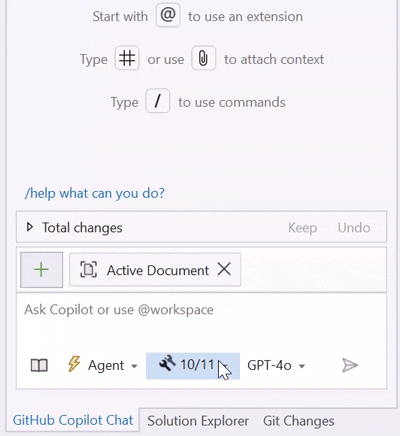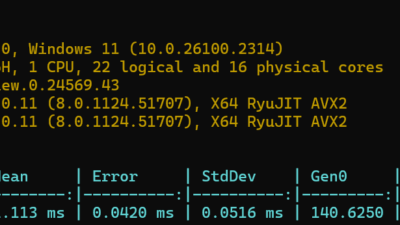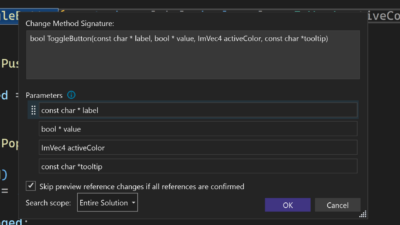Introducing GitHub Copilot app modernization – Upgrade for .NET
You probably don’t look forward to the process of modernizing your applications. It can be time consuming, risky, and full of manual toil. Today we’re changing that.
We’re thrilled to introduce the public preview of GitHub Copilot app modernization – Upgrade for .NET, an AI-powered experience that helps you bring your .NET applications to the latest version quicker and more confidently than ever before. Powered by GitHub Copilot and Agent Mode, it serves as an intelligent upgrade companion that understands your code, determines the right upgrade path, and applies changes step by step with minimal manual effort.
Read more about the public preview on our .NET blog.
Get Started with Faster .NET Upgrades Today!
Getting started with GitHub Copilot app modernization – Upgrade for .NET is easy.
Step 1: Install the Extension
Head to the Visual Studio Marketplace and download the GitHub Copilot app modernization – Upgrade for .NET extension. Once installed, you’re ready!
Step 2: Use Copilot Agent Mode
To unlock the full power of AI-assisted upgrades, install the latest version of Visual Studio 17.14 and sign-in to a GitHub account with an active Copilot subscription.
- Ensure you have agent mode enabled: In Visual Studio, go to Tools > Options > GitHub > Copilot > Copilot Chat and select “Enable agent mode in the chat pane.”
- Turn on Agent Mode: To get started, open the GitHub Copilot Chat window, click the “Ask” button, then click “Agent”. This turns on Copilot Agent Mode, which gives you a smarter, more natural way to do the upgrades.
- Select the Upgrade Tool: Once in Copilot Agent Mode, be sure to select the “Upgrade” tool from the Copilot Chat Tool Selector. Otherwise, Agent Mode won’t be able to use the specialized upgrade tools.

For more information on Agent Mode, check out our blog on the topic.
How to Run the Upgrade
You’ve got two options:
Right-click your project or solution in Solution Explorer and select “Upgrade with GitHub Copilot”
Or, just tell Copilot what you want to do in the chat:
 “Upgrade my solution to .NET 8”
“Upgrade my solution to .NET 8”
That’s it. GitHub Copilot gets to work analyzing your code, preparing the upgrade, and guiding you through code changes.
What’s Included?
 Automated code transformations: Copilot automatically makes the changes required to get your applications running on modern .NET.
Automated code transformations: Copilot automatically makes the changes required to get your applications running on modern .NET.
 Customizable workflows: You can tailor which projects to upgrade, whether to address packages with security vulnerabilities in your upgrade, and more.
Customizable workflows: You can tailor which projects to upgrade, whether to address packages with security vulnerabilities in your upgrade, and more.
 Learning from your manual changes: When manual intervention is required, GitHub Copilot can learn from your manual changes and apply those learnings if it encounters a similar situation later on in your upgrade.
Learning from your manual changes: When manual intervention is required, GitHub Copilot can learn from your manual changes and apply those learnings if it encounters a similar situation later on in your upgrade.

 Git Integration: Git commits are automatically created on your behalf so that you can adopt and test changes incrementally.
Git Integration: Git commits are automatically created on your behalf so that you can adopt and test changes incrementally.
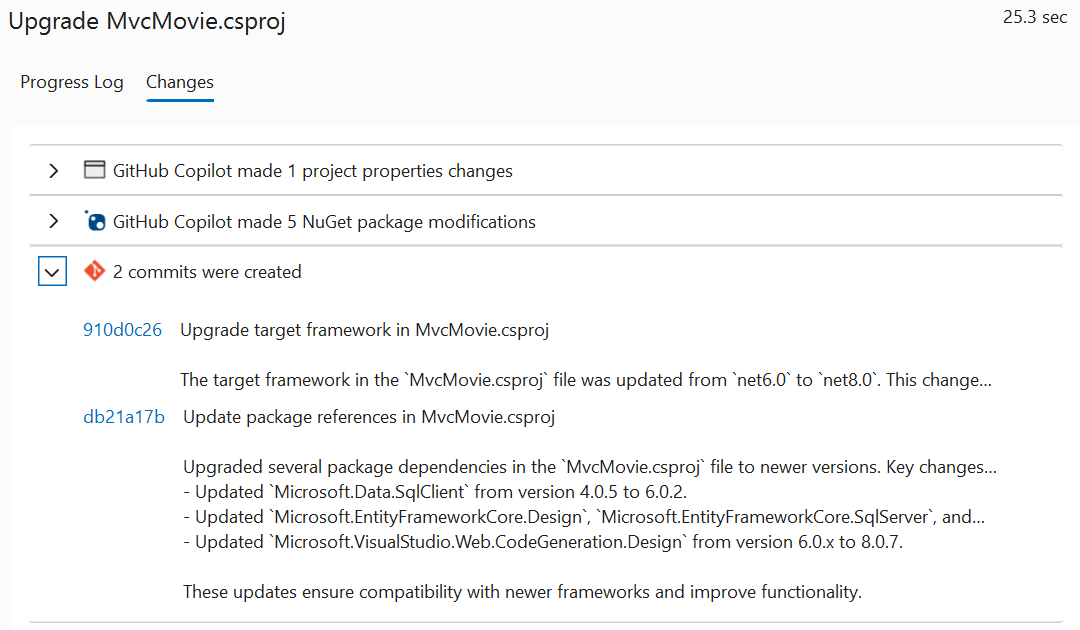
 Automatic test validation: It automatically runs your application’s unit tests to ensure correct behavior post-upgrade.
Automatic test validation: It automatically runs your application’s unit tests to ensure correct behavior post-upgrade.
 Agent Mode functionality: Take advantage of Copilot Agent Mode with the latest preview version of Visual Studio installed.
Agent Mode functionality: Take advantage of Copilot Agent Mode with the latest preview version of Visual Studio installed.
Please Share Your Feedback
Start your upgrade journey today with GitHub Copilot app modernization – Upgrade for .NET! Your feedback is crucial to us as we aim to improve the product during this public preview. To share feedback with the team, please utilize the “Leave Feedback” button in the upper right corner of the Upgrade Manager UX in Visual Studio.
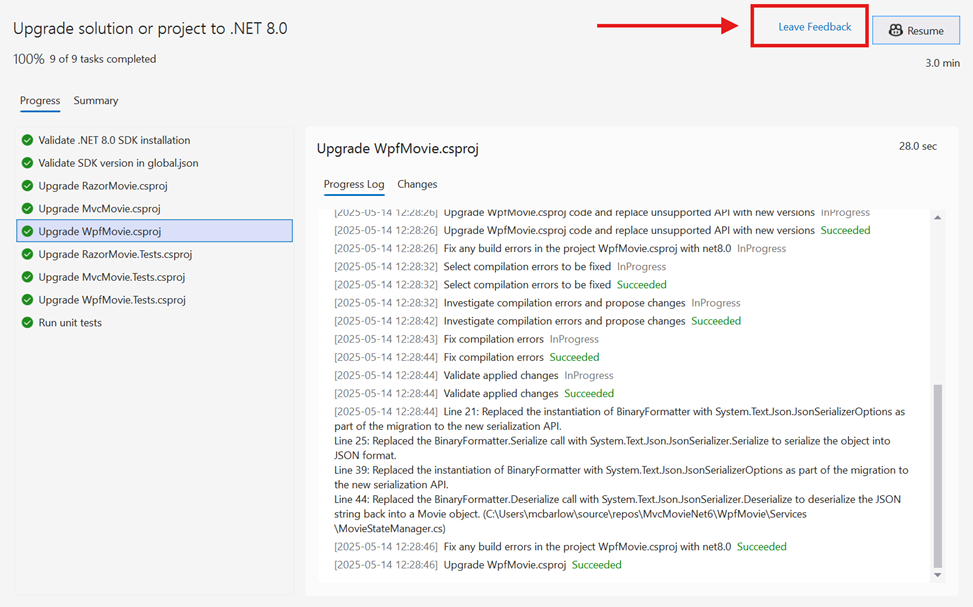
We also welcome feedback via email to ghcpuacusteng@microsoft.com, as well as direct responses to our feedback survey.
Check out the new Visual Studio Hub
Stay connected with everything Visual Studio in one place! Visit the Visual Studio Hub for the latest release notes, YouTube videos, social updates, and community discussions.
The post Faster .NET Upgrades Powered by GitHub Copilot appeared first on Visual Studio Blog.