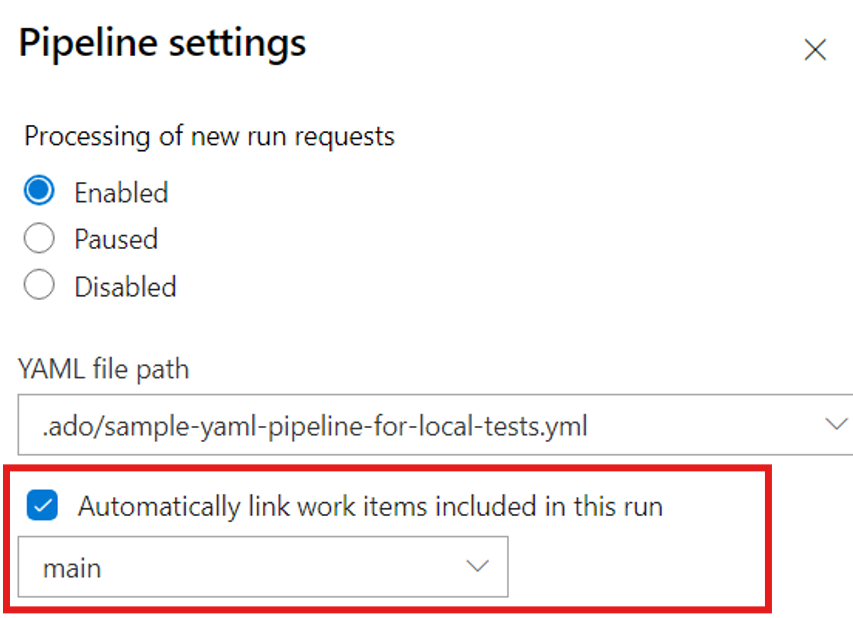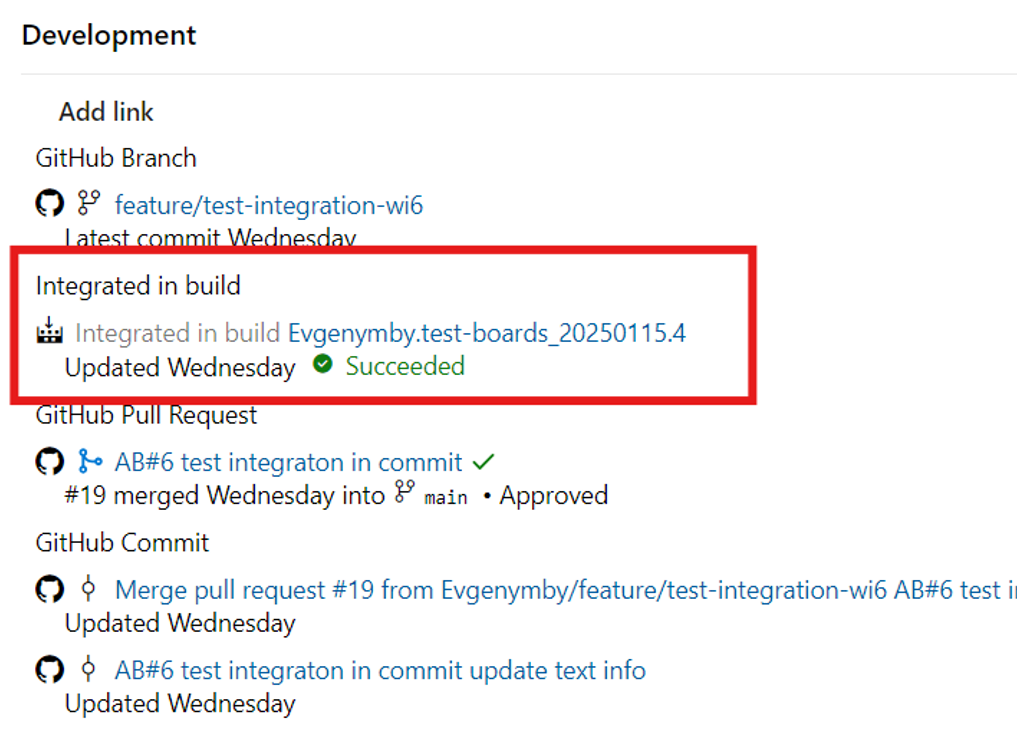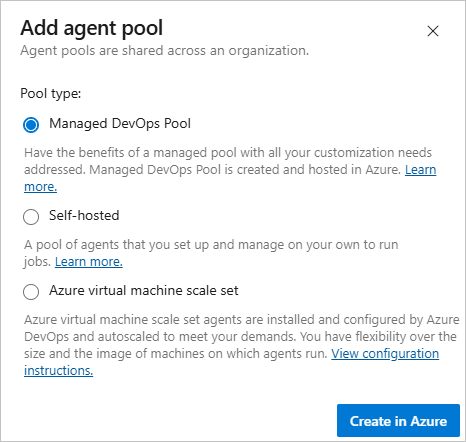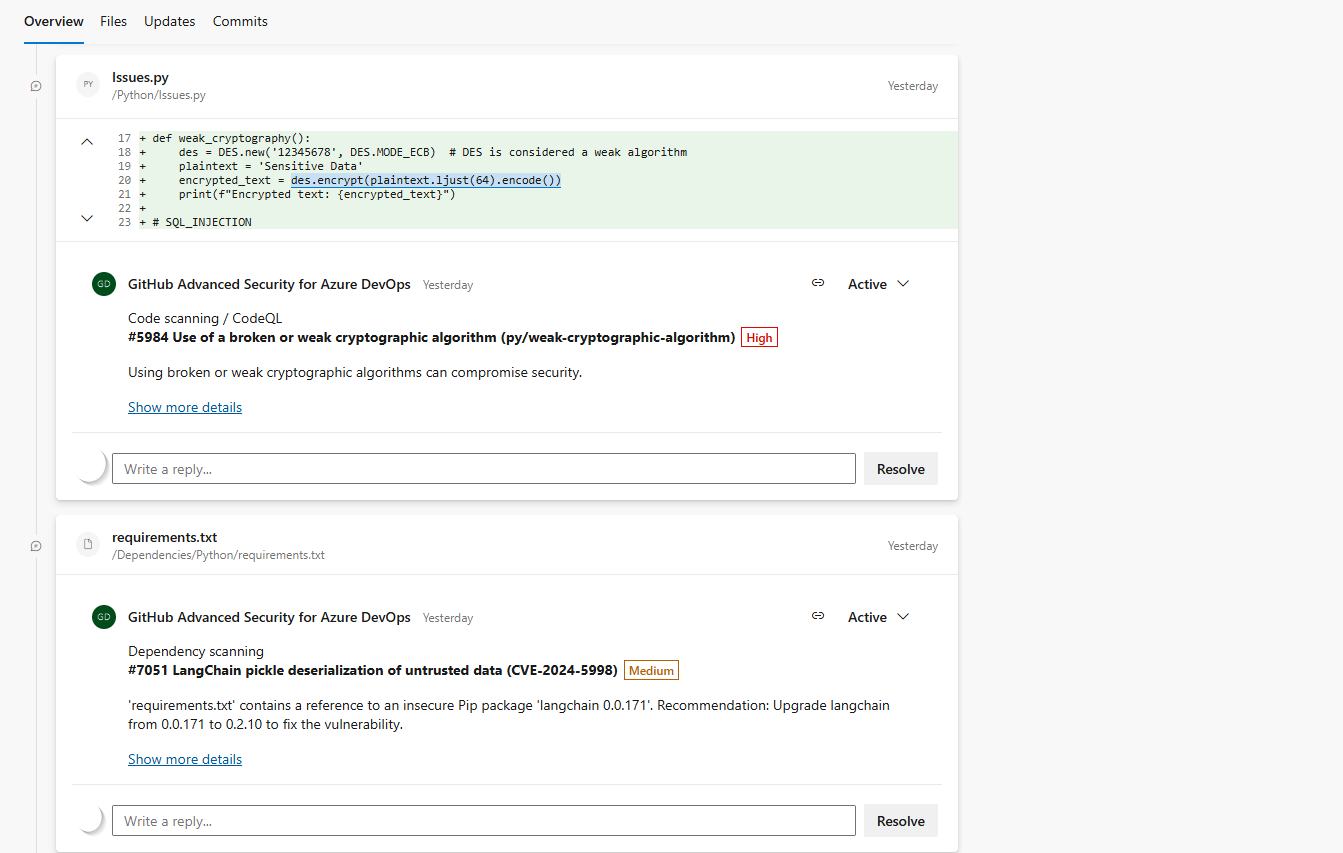Over the past several months, we’ve delivered a series of improvements to the Azure Boards + GitHub integration. Whether you’re tracking code, managing pull requests, or connecting pipelines, these updates aim to simplify and strengthen the link between your work items and your GitHub activity.
Here’s a recap of everything we’ve released (or are just about to release):
 Smarter Link Management for Branches, PRs, and Commits
Smarter Link Management for Branches, PRs, and Commits
We’ve made it easier than ever to keep your work items automatically updated as your development progresses:
-
Merge commit linking: When a pull request is completed, its merge commit is now automatically linked to the associated work item.
-
PR auto-linking: If a branch is linked to a work item, any pull requests created from that branch are now automatically linked—no need to manually use AB#.
-
Branch cleanup: Once a pull request is merged and the branch is deleted, the branch link is automatically removed from the work item.
These changes reduce the need for manual linking and help keep your work items clean and current.
 Build Status from GitHub Repos (YAML Pipelines)
Build Status from GitHub Repos (YAML Pipelines)
Azure Boards now displays the Integrated in build link when your repository is hosted in GitHub and you’re using an Azure YAML pipeline.
To enable this, just turn on the new option in your YAML pipeline settings.
Once enabled, completed builds will automatically appear on the associated work items, giving you improved traceability from code to deployment.
 Increased GitHub Repository Limit
Increased GitHub Repository Limit
We’ve doubled the number of GitHub repositories you can connect to a single Azure DevOps project, from 500 to 1,000. This upgrade supports better scalability for organizations managing many repos across teams.
 State Transition Support
State Transition Support
We have expanded our support for linking GitHub pull requests to Azure Boards work items. Previously, only the Fixes AB#{ID} keyword was supported. With this update, you can now use {State or Category} AB#{ID} to automatically transition work items to the desired state on merge.
If the GitHub pull request description includes a state name (e.g., Validate AB#1234), the linked work item’s state will be updated accordingly. If the state name isn’t recognized, we’ll check if it matches a state category (like Resolved). If it does, the work item will be transitioned to the first available state within that category.
If no matching state or category is found, the keyword is ignored and the state on the work item will not be updated.
Finally, the Fixes AB#{ID} keyword continues to work as expected, defaulting to the Closed state value.
 Pull Request Mentions (coming soon)
Pull Request Mentions (coming soon)
We’re also adding support for ! mentions, allowing you to reference GitHub pull requests directly in comments and large text fields on work items. This will make collaboration around pull requests smoother and more visible.
We expect this feature to be available to all organizations by early May. Keep an eye on the official release notes.
We’re excited to bring these improvements to our GitHub + Boards integration and make the experience more seamless for teams working across both platforms. Let us know what you think.
The post Azure Boards + GitHub: Recent Updates appeared first on Azure DevOps Blog.